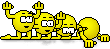Are you going for a signature picture or for an avatar? Because I can see code for a non-functional picture in the signature area.
Avatars are small (maximum size 120x120 pixels) and you can upload one directly onto the forum from your computer and it will be saved in your profile. Signatures can be bigger but you can't upload a picture that's just stored on your computer - they have to actually be online somewhere, and you post the address of the link inside the [img] tags. Lots of people use Photobucket for putting photos online.
http://s76.photobucket.com/As an example, I'm going to post the coding for my signature here with an intentional mistake in it so the picture won't display and you can see what the coding looks like (more or less - the question mark should actually be a bracket) :
[img?http://i76.photobucket.com/albums/j24/ch_tielfan/sig07.jpg[/img]

 thanks!
thanks!